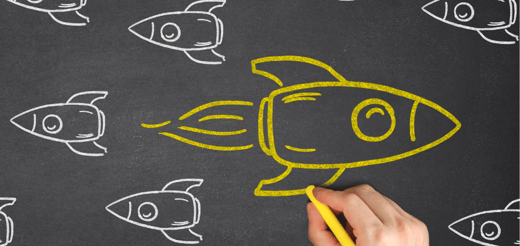The SPAM folder is your emails’ next home
A non-qualitative outbound lead generation approach will get your emails in the recipient’s spam folder and that’s a silent killer because you don’t really know when your emails are going into the other person’s spam folder. You only see a decrease in open rates and you might be blaming your subject line for the open rate but the real reason could be that you just have high spam triggering.
One of the causes for being marked as spam is that your copy is too generic, or you are sending emails in bulk instead of 1 by 1. Some are outgoing server spam triggers. For example, some email service providers will mark you as potential spam if you are sending emails to 200 different people or more per day. Whether these emails are going in succession or on the same second also matters. Moreover, if the copy of every email that you’re sending is the exact same, you will be marked as potential spam.
This is how things pile up. You have 200 messages going out with the exact same copy, and if you’re using an “on behalf” or “signed by” kind of server sending of emails (e.g.: a software that sends bulk emails not directly from your email box but it sends them on behalf of your email), those will most likely end up in spam as well.
In short, here is a list of things that you should avoid or take into account when sending emails:
1. Role-based email address (info@, hello@)
2. Email being sent from a third party server
3. Generic copy
4. Bounce rate
5. Mass emails
6. Bad server rating
7. Spammy words in the subject or body of the email
Your email address being marked as spam by the recipient in the past
High bounce rates and many irrelevant leads
When automating your outbound lead generation process, customizability is very much dependent on the variables of the prospect. If the latter is working in X industry in a role that is Y and seniority level 10, then this info can be used to draft an email that automatically conforms to that person’s attributes. The more accurate and highly targeted the data is, the higher the chances for you to adjust your message so that it perfectly matches your prospects.
With mass mailing, your conversion rate may be of only 1-2%. However, with highly targeted data collection, where it’s always live data sources that you’re checking and getting data from, you are sure that the information is accurate, and that there are no outdated pieces of data. When the data is being gathered in a qualitative way, it’s validated to a level of 95% or higher. Assuming that the data you kept is not only valid and relevant, but it’s also very broad, it means that you have several different variables which you can use to automatically adjust your message.
The data you’ve gathered, along with the right software allows you to mass target prospects in a highly customized way. The result of the process is that: 1. you have less bounces and less irrelevant leads because the data is accurate and 2. your email doesn’t go into the spam folder because it is the exact email address of the receiver and he or she is the right person that you want to speak with, thus allowing you to target them with the right message.
Bad copy burns even good leads
This is more about the second half of the outbound lead generation process where you’re reaching out to your prospects. It doesn’t necessarily refer to the data gathering itself but more to the way you reach out to your prospects. Even if the prospects that you are reaching out to are relevant, but your email copy is not good, then they will not be converted into a call. If your copy is bad like in the examples here, even the perfect lead will say: “Don’t email me again.” That’s why email copy is super important and it needs to be qualitative. You can definitely optimize it and automate it but the core basic idea of it needs to be adjusted to the prospect and be relevant for them.
![How to avoid an email domain blacklist and remove your IP from one [in 2024]](https://hubsell.com/hs-fs/hubfs/Imported_Blog_Media/how-to-avoid-email-domain-blacklist-and-remove-ip-featured.jpg?width=520&height=294&name=how-to-avoid-email-domain-blacklist-and-remove-ip-featured.jpg)